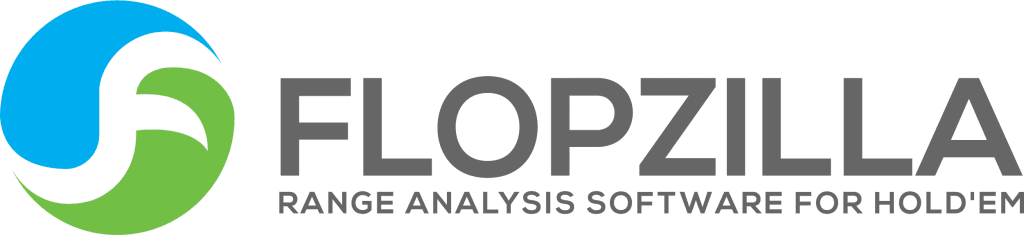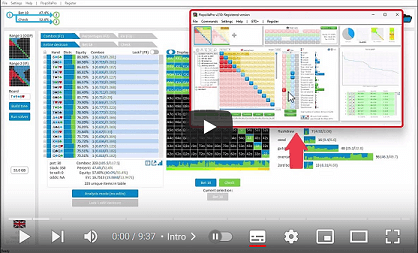Download Flopzilla
FlopzillaPro (recommended)
Flopzilla v1
FlopzillaPro or Flopzilla v1?
Most likely you’ll want FlopzillaPro, which is the latest version of Flopzilla.
See the section on the right for more details.
Trouble downloading?
Click here for a list of the available servers.
SYSTEM REQUIREMENTS
OS: Windows 7 or higher
CPU: 2 Cores 2 gHz
RAM: 1 GB
Video: Not relevant
Free Disc: 1 GB
Two versions of Flopzilla are available:
Flopzilla v1
The original Flopzilla, which is used in many books, videos, etc. If you’re working with a study source that uses Flopzilla v1, then you’ll probable want this version.
FlopzillaPro (recommended)
FlopzillaPro is basically Flopzilla v2. It covers almost all functionality of Flopzilla v1, and offers several new features. Unless you specifically need Flopzilla v1, then it’s probably best to use FlopzillaPro. All of the instructional videos under “VIDEOS” were made with FlopzillaPro.
Release notes
v2.1.4 (02/05/2024)
The links to flopzilla.com needed to be adjusted.
v1.8.8 (02/05/2024)
The links to flopzilla.com needed to be adjusted.
v2.1.3 (29/4/2024)
– Added French as a language
– when importing predef ranges, a backup of the current ranges is created
– Now displaying slot number under “register”
– Bugfixes and small changes
v2.1.2 (22/12/2023)
– Bugfixes and small changes
v2.1.1 (16/11/2023)
– Mousing over a group will show that group in the matrix
– When working on a grouped range in the preflop matrix, a range composition popup is shown
– When using the “Random” button, when preflop subset is used, the random flops will be drawn from that subset
– Some additional import formats for preflop ranges
– Some format additions for importing ranges
– More specific instructions for importing newdefs files
– Bugfixes and small changes
v2.1.0 (20/10/2022)
– Bugfix
v2.0.9 (14/10/2022)
– When mousing over grouped ranges, the distribution is now shown.
– Displaying combos and percentage in case of Ctrl and Shift in mouseover.
– Can now import monker/pio ranges
– New file/directory selection functions.
– Several smallish changes and bugfixes
v2.0.8 (19/4/2022)
– Added Spanish as language.
– Predef menu can now be enlarged further.
– If default font is not present, a different font is used.
– Other changes and bugfixes
v2.0.7 (22/2/2022)
– Added CTRL, SHIFT and CTRL+SHIFT to predef menu
– Added Russian language files
– Added Chinese language files
– Added Spanish as output language. Language files are still being processed.
– Code changes to account for certain words taking up more space
– Other changes and bugfixes
v2.0.6 (21/1/2022)
– Added Russian and Chinese language output. Looking for translators.
– Added bunching. Basically, a range can now be considered as being drawn from the deck, but dead.
– Added ability to convert preflop range from a few new external formats.
– Added “Settings->Dark mode” option.
– When exporting to GTO+, now correcting for board cards.
– Other changes and bugfixes
v2.0.5 (17/11/2021)
– Ability to set custom night mode strength.
– Other changes and bugfixes
v2.0.4 (08/05/2020)
– Update for FlopzillaPro.
v2.0.3 (12/3/2020)
– Update for FlopzillaPro.
v2.0.2 (11/11/2019)
– Update for FlopzillaPro.
v2.0.1 (17/10/2019)
– Update for FlopzillaPro.
v2.0.0 (12/07/2019)
– First beta of FlopzillaPro!
v1.8.7 (16/02/2023)
– Updated all external software to comply with more recent versions of Windows.
v1.8.6 (10/05/2019)
– Changes and bugfixes
v1.8.5 (22/11/2017)
– Changes and bugfixes
v1.8.4.1 (13/8/2017)
– Bugfix in HoldEq
v1.8.4 (15/6/2017)
– Changes and bugfixes
v1.8.3 (31/5/2016)
– Changes and bugfixes
v1.8.2 (20/12/2015)
– Some smallish bugfixes
v1.8.1 (29/11/2015)
– Sub-categories can now be added in predef menu
– New edit mode for moving large numbers of ranges
– Some other changes
v1.8.0 (29/11/2015)
– Added equity matrix to HoldEq
– Bugfix
v1.7.9 (05/10/2015)
– Flopzilla no longer works if PokerStars.exe is present
v1.7.8 (26/7/2015)
– HoldEq can now also be started from Flopzilla
– Predef menu can be resized
– Small changes and bugfixes
v1.7.6 (11/7/2015)
– General performance improvement
– HoldEq now also available within Flopzilla directory
– Ctrl+Alt+T now also includes option to show weights
– Alt+W removes custom filters for current board
– Small changes and bugfixes
v1.7.5 (9/4/2015)
– Bugfix
v1.7.4 (7/4/2015)
– Bugfix for importing savefiles
– New update for AlternateReg.exe
– Some graphics changes
v1.7.3 (25/2/2015)
– Added ability to set last board card for equity calcs
– New functionality for AlternateReg.exe
– Weight always 100% if no weight selected
– Bugfixes and changes
v1.7.2 (3/2/2015)
– When connected to HoldEq and exporting to equity graph, mouse over a stat in Flopzilla to see the hands in that stat in the graph
– Ability to import suited strings (like AhKh,AhQh,AhJh,…)
– Screen can now be magnified (Settings->Magnify screen)
– Number of weight buttons increased to 5
– Pressing 0-5 now (de)selects weight 1 through 5
– Option to hide equity for equity training (right-click the equity field)
– Bugfixes and changes
v1.7.1 (12/12/2014)
– Bugfix in invert feature
v1.7.0 (10/12/2014)
– Some new features for HoldEq
– Instructional video for HoldEq+Flopzilla
– Can now import/export suit settings from/to CardRunnersEV
– Added “invert” button (next to absolute/cumulative button)
– Number of lines in predef menu now dynamic
– Option to restore hand from last instance
– Option to restore predefs from list of backup files
– Option to restore savefile from list of backup files
– Ctrl+X now stores quicksave. Quick-load with Alt+X (X is 0-9)
– Changes in communication protocol with HoldEq
– Changes in save protocol for storing predefs
– Changes in drawing graphics for slow systems
– Bugfixes and changes
v1.6.9 (30/9/2014)
– Changes in “register” menu to account for new key system
– Bugfixes and small changes
v1.6.8 (25/6/2014)
– Predefs now also contain suit settings
– Weights now also included in text import/export of range
– Suits now also included in text export of range
– Last loaded range is highlighted for 30 seconds
– If range is selected when storing range, that range is overwritten
– Small bugfixes and changes
v1.6.7 (2/4/2014)
– “Hotness” now also imported from HoldEq
– Color now also stored in predefined range export
– Mouse scroll now has resolution of 1%
– Mouse scroll can now select 33.3% and 66.7%
– Overlap matrix now also shows weights
– “Clear all fields” now also clears weights for statistics
– Small bugfixes and changes
v1.6.6 (28/2/2014)
– Added capability to connect to HoldEq
– Added key generator for HoldEq
v1.6.5 (2/10/2013)
– Small bugfixes and changes
v1.6.3 (31/8/2013)
– Small bugfixes and changes
v1.6.2 (13/7/2013)
– Small bugfix
v1.6.1 (12/7/2013)
– Flopzilla will now always run as admin
– Option to import/export predefined ranges (under Save/load)
– New dragable scroll bar for predefs.
– Preflop calcs now roughly 7 times faster
– Preflop calcs now done automatically
– “Best hand” tracked for preflop stats
– New undo system (Ctrl+Z and Ctrl+R)
– Option to store window size (under Settings)
– Some minor changes+fixes
v1.6.0 (1/7/2013)
– Beta release
v1.5.9 (1/1/2013)
– Boundaries of matrix light up in yellow when hovering
– Added suit restriction to slider’s combo counter
– Added “random” button for dead cards
– Other minor fixes and changes to software
v1.5.8
– Added preflop suit selection (below starting hand matrix)
– Added “Clear all fields button”
– Added optional vertical scrollbar to Flopzilla
– Several improvements to the graphics
– Several minor bugfixes and improvements